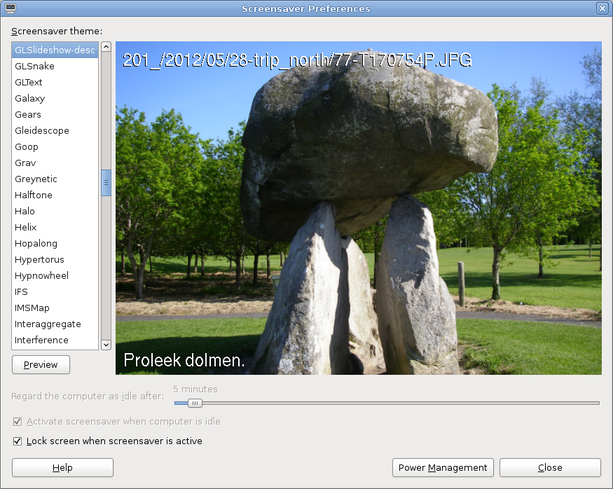image description display support for xscreensaver
I have a large collection of photos which is convenient to view using the
glslideshow module of
xscreensaver.
Since version 5.13 (released on 18-Apr-2011) glslideshow
displays the path to the picture being shown.
However most of my pictures also have an embedded description which I would
like to see.
Therefore I added support for displaying them.
Code implementing that functionality can be fetched from
https://github.com/porridge/xscreensaver.
It is rebased against several xscreensaver versions — see the description-on-* branches.
To get the patches it is probably easiest to clone the repository and then use a command such as:
git format-patch 5.11-1..description-on-5.11-1
Here are a few notes on how this feature works:
-
a new program is introduced: xscreensaver-getimage-description
which prints on standard out the description of the image file passed as
parameter
-
currently it only knows how to use jhead, because
that is what I use for my collection
-
It is implemented as a shell script, so it should be easy to add
support for other description storage backends.
-
if getDescriptions: True is set in your
~/.xscreensaver, then xscreensaver-getimage calls
xscreensaver-getimage-description and loads the description with
the image
-
note there is currently no support for configuring this neither in
xscreensaver-demo, nor in
gnome-screensaver-preferences. You need to add the flag
manually to your ~/.xscreensaver
-
if -descriptions is passed to glslideshow module,
then it shows the loaded description in lower left-hand corner of the
screen
-
note there is currently no support for configuring this neither in
xscreensaver-demo, nor in
gnome-screensaver-preferences.
-
if you are using xscreensaver, you need to add the
-descriptions flag manually to glslideshow in the
programs: setting in your ~/.xscreensaver
-
if you are using gnome-screensaver, you need to follow
the
instructions for creating a new theme.
The branches for versions earlier than 5.13 also contain a backported patch
for showing the path to the displayed file.
Last modification of this page: 2012-07-11 10:15:44 UTC